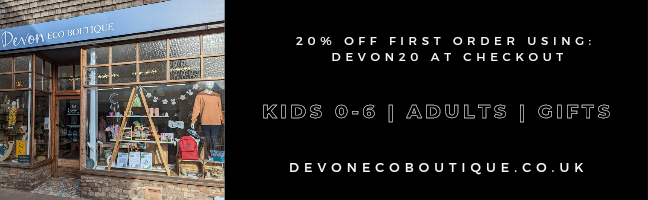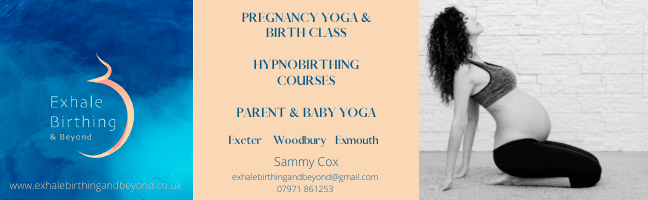Boosting Productivity with Remote Desktop Solutions: What You Need to Know
Remote work has become a critical component of modern business operations, allowing teams to stay connected regardless of location. However, not all remote desktop solutions are created equal. Selecting the right software can significantly impact your team's collaboration and efficiency. This piece highlights several high-performing remote desktop solutions that can elevate productivity and provide seamless access to essential resources.
Understanding Remote Desktop Solutions
Remote desktop solutions enable users to access computers and applications from a distance, promoting flexibility in the workplace. This technology facilitates various functions, from IT support to accessing software that may only be installed on specific systems.
Remote connectivity enables employees to work efficiently from anywhere, facilitating smooth team collaboration. This capability is vital as workplaces become more mobile and teams frequently operate from diverse locations.
The significance of choosing the right solution lies in its ability to facilitate smooth remote collaboration. It helps teams maintain productivity in the office or working from home.
The importance of adopting a robust remote desktop solution cannot be overlooked. Poorly chosen software can lead to frustration, inefficiencies, and compromised security. Conversely, a well-suited tool enhances productivity, fosters collaboration, and safeguards sensitive information. Evaluating your team's needs can guide you in selecting the most compatible option.
Factors to Consider When Choosing Software
Selecting the right remote desktop software involves considering several factors aligning with your team's needs. Begin by assessing the level of security each option provides. Data protection is paramount, especially for teams handling sensitive information. Look for features such as end-to-end encryption and multi-factor authentication.
Security breaches can have severe consequences, including financial losses and damage to your organisation's reputation. Therefore, it is essential to vet these features thoroughly.
Another crucial aspect is usability. Solutions should be easy to navigate, allowing team members to hit the ground running without extensive training. Trial periods or demos can provide insights into how well the software fits your work style. Ease of use contributes to a smoother transition to remote work, reducing downtime and enhancing overall productivity.
Additionally, consider the software's compatibility with various operating systems and devices. A solution that supports multiple platforms ensures that all team members can access the tools they need, regardless of their chosen devices. This is especially important in diverse teams where employees may use Windows, Mac, or even Linux systems.
Assessing the software's versatility can prevent integration issues and ensure that your team is not hindered by technological limitations. When considering your options, consider using alternatives to Citrix, which can provide similar features with potentially different pricing structures or usability benefits.
Finally, evaluate the pricing structure of your chosen software. Ensure it aligns with your budget while still meeting your team's requirements. Some solutions operate on a subscription model, while others may offer a one-time purchase option. It's vital to analyse the long-term costs involved, including maintenance, updates, and potential scalability as your business grows.
Implementing Remote Desktop Solutions in Your Team
Proper implementation is key to reaping its benefits once you've chosen a remote desktop solution. Start with a comprehensive onboarding process that includes training sessions for team members. This will familiarise them with the software and its features, helping to avoid disruptions in workflow.
Training can be conducted through live demonstrations, video tutorials, or interactive workshops catering to different learning styles and preferences.
Encourage teams to integrate the remote access tool into their daily routines gradually. For instance, it should be used for internal meetings before expanding its use to client interactions. This phased approach allows team members to adapt to the new system while relying on familiar processes.
Regularly scheduling check-ins can assist in addressing any challenges and ensuring that everyone is comfortable with the new software. Creating a resource pool with user guides, FAQs, and troubleshooting tips can empower team members to become self-sufficient. Providing them with the information they need at their fingertips can enhance their confidence in using the new software.
Troubleshooting and Support
Even with the best solutions, issues may arise. Establishing a robust troubleshooting process is crucial for maintaining productivity. Designate team members as points of contact for tech support and ensure they are well-versed in common issues and their solutions. This proactive approach can minimise disruptions and help maintain operational continuity.
A dedicated support structure can alleviate pressure on IT staff and provide immediate assistance to team members. Quick problem resolution is essential for keeping projects on track and ensuring all team members can work efficiently.
In addition to internal troubleshooting, consider leveraging external support resources offered by the software provider. Many solutions provide extensive documentation, forums, and customer support services that can assist users in resolving issues quickly.
Access to these resources can empower team members to troubleshoot independently, reducing downtime and maintaining workflow efficiency. Training employees to use these resources can enhance their confidence and capability in managing common technical challenges.
Evaluating Performance and Feedback
Monitoring performance regularly and being open to making adjustments is essential for ongoing success. Set up metrics to evaluate how effectively the remote desktop solution enhances productivity. This could involve tracking response times, downtime, user satisfaction, and workflow efficiency. By analysing these metrics, you can identify trends and areas requiring further attention or enhancement.
Feedback from team members can also provide invaluable insights into how well the software meets their needs. Regular surveys or feedback sessions can help gauge user satisfaction and identify areas for improvement.
Encouraging open communication about challenges and suggestions can foster a culture of continuous improvement within your team. Actively engaging with your team about their experiences with the remote desktop solution demonstrates a commitment to creating an optimal work environment.
Collecting and acting on feedback can lead to a more cohesive team that feels heard and valued, ultimately enhancing overall productivity and morale. This collaborative approach ensures the software evolves alongside the team's changing needs.
The Impact of User Experience on Productivity
User experience plays a crucial role in the effectiveness of remote desktop solutions. A well-designed interface that is intuitive and easy to navigate can significantly improve how quickly and efficiently team members adapt to the software. Ensuring users can easily locate necessary features reduces frustration and minimises the learning curve.
Regular updates and improvements to the software also contribute to a positive user experience. Keeping the tool up-to-date ensures that it remains relevant and competitive, meeting the evolving needs of a dynamic workforce.
When team members feel confident using the software, they are more likely to engage fully and exploit its features.
Strategies for Continuous Improvement
Implement strategies for continuous improvement to maintain the effectiveness of your remote access solution. Encourage a culture of feedback where team members regularly share their experiences and suggestions for enhancing the software's utility.
Hosting periodic review meetings can create a space for open dialogue about the tool's performance and any challenges encountered. Benchmarking against industry standards can also provide insights into how your solution compares to competitors.
Evaluating new features offered by other remote access solutions can help inform future decisions about upgrades or changes. By remaining proactive and responsive to team input, organisations can maximise the impact of their remote access solutions, ensuring they continue to foster productivity and collaboration in any working environment.