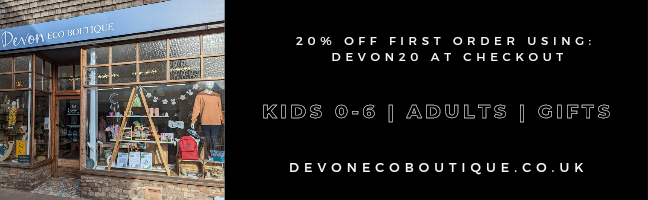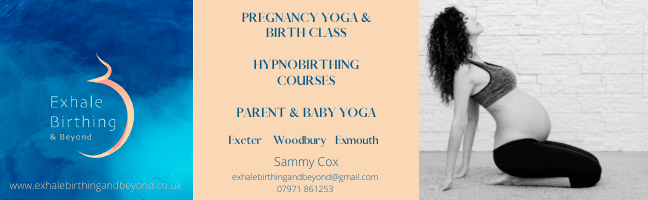5 free photo editor apps for aspiring photographers
Are you a photo editing enthusiast and want to try exciting filters? Well, you can get free photo editors to make your work easier. They are built to improve your shooting experience and make the editing process even easier. Since they are free, you get to save and practice your photo editing skills without losing any money. Within no time, you gain experience and competence to work in huge photography firms such as Perfocal. Let's explore the top photo editor apps to procure and begin your photo photography journey.
1. Adobe Lightroom and Adobe Photoshop Express
Adobe is one of the greatest apps as it allows for photo viewing, editing, and organising large heaps of photographs. As an aspiring photographer, it is a complete package. It contains a built-in camera feature that can take photographs on your smartphone. When taking the photo, you can input specifications on the exposure, the aperture, and other customisation effects as desired. Both versions are compatible with android and iOS devices. When comparing the two, most users found that Adobe Lightroom has more sophisticated features than Adobe Photoshop Express. Nevertheless, the two versions are freely available and give you a great learning photo editing experience.
2. VSCO
What's better than editing and sharing photographs in one app? VSCO is a 3-in-1 photo app as it allows triples as a camera, social sharing app, and an iPhone photo app. The app has intuitive and optimised layouts to enable you to understand the provided commands and tools easily. You also find other impressive features such as adjustable focus and exposure and the chance to switch between three flash modes. Some features such as the shutter speed and white balance are manually set while others are preset. The editing features or options include contrast, grain, saturation, cropping, clarity, and saturation. You can pick a few photos and practise with them as you apply these features and determine your best fit.
3. Snapseed
Developed by Google, Snapseed offers a professional touch on your photos. It allows you to edit RAW photographs and create your desired Photoshop effects. It possesses most 'Photoshop' effects such as the healing brush, HDR, structure, and perspective views. Once you have used a few features and like them, you can save them and use them in other photographs. With the customised effects package, you can practise on more photographs and determine your best tools. In iOS devices, Snapseed can double up as a photo capturing application. Other features for editing include tuning images, glamour glow, double exposure, and face poses. The app is free and can be used on Android or iOS devices.
4. Google Photos
Almost all android phones come with an inbuilt photography application, Google Photos. The app not only stores photos, but it also contains built-in editing features. You can edit the light, colours, brightness, contrast, white point, and add highlights. The effects also include changing the saturation, skin tones, tints, and adding markups. What's more? The images are automatically backed up, and you can access them on any device provided you key in your email address. One can free up space on the mobile as you do need any more space to store your photographs.
5. GuruShots
GurusShots is a photo editing app that allows you to gain exposure, meet other like-minded people, and win photo editing challenges. A photo editing contest is announced every day, and members are required to submit their best work. Some challenges are complex and only open to advanced members, while others are available for everyone. After submission, you can receive votes and get achievements. Receiving more points helps you scale up and get to higher levels. Once you get to the Guru rank, you can now create challenges for other photographers. It offers you the thrill of learning photo editing.
If you're an aspiring photographer searching for free photo editor apps to enhance your images, consider using Adobe's photo resizer to boost your brand. It's a powerful tool that allows you to resize your photos with ease, ensuring they look perfect across all platforms and attract more attention to your work.
Conclusion
There is a wide range of photo editing apps that you can download and begin your photography journey. Since they are free, you have the chance to upgrade your photography skills on your mobile at no cost. You can download three or four, use one photograph, and gauge the results. Before making a settlement, you must first check your device's compatibility, as some are strictly for Android devices and others for iOS gadgets. Additionally, check on the reviews online and find out what other photographers think of the photo editor.